How do I use the vehicle diagram on online claims?
When submitting an online motor claim, we’ll ask you to describe the damage to your vehicle. If only certain parts of your vehicle were damaged, select ‘ Some parts of the vehicle were damaged ’. You…
When submitting an online motor claim, we’ll ask you to describe the damage to your vehicle. If only certain parts of your vehicle were damaged, select ‘Some parts of the vehicle were damaged’.
You’ll then see a diagram where you can click on the parts that were damaged. Here are some handy tips to get started.
Rotating the diagram
Click on to rotate right
to rotate left.
Using the tabs
Tabs allow you to select different areas of your vehicle. The diagram will then change to show you that area. Just click the area that was damaged.
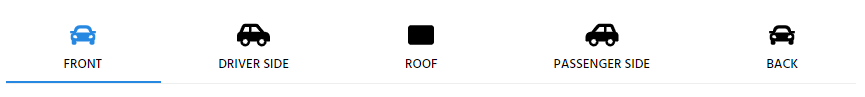
Using the hot-spots
Clicking on the green hot-spots  will select a damaged area. The hot-spot will then turn bright green
will select a damaged area. The hot-spot will then turn bright green  You'll then see some check boxes, which allow you to select the exact location of the damage.
You'll then see some check boxes, which allow you to select the exact location of the damage.
Selecting the exact location
After selecting a damaged area, click on the location where the damage happened. You can then select the extent of the damage(s).
If you’re having any trouble using the diagram, please visit your local branch or give us a call on 13 27 22.
How did we do?
How do I add documents and photos to my claim?
What's the difference between a third party and a witness?
