How do I update my payment details?
If you pay your policy in instalments, you can easily update your credit card/debit card or bank account online. Just follow the steps below. Sign in to your RACT account online. . Click on your insu…
If you pay your policy in instalments, you can easily update your credit card/debit card or bank account online. Just follow the steps below.
- Sign in to your RACT account online.
- Click on your insurance policy under “My products”.
- Click the edit icon next to your current payment details.
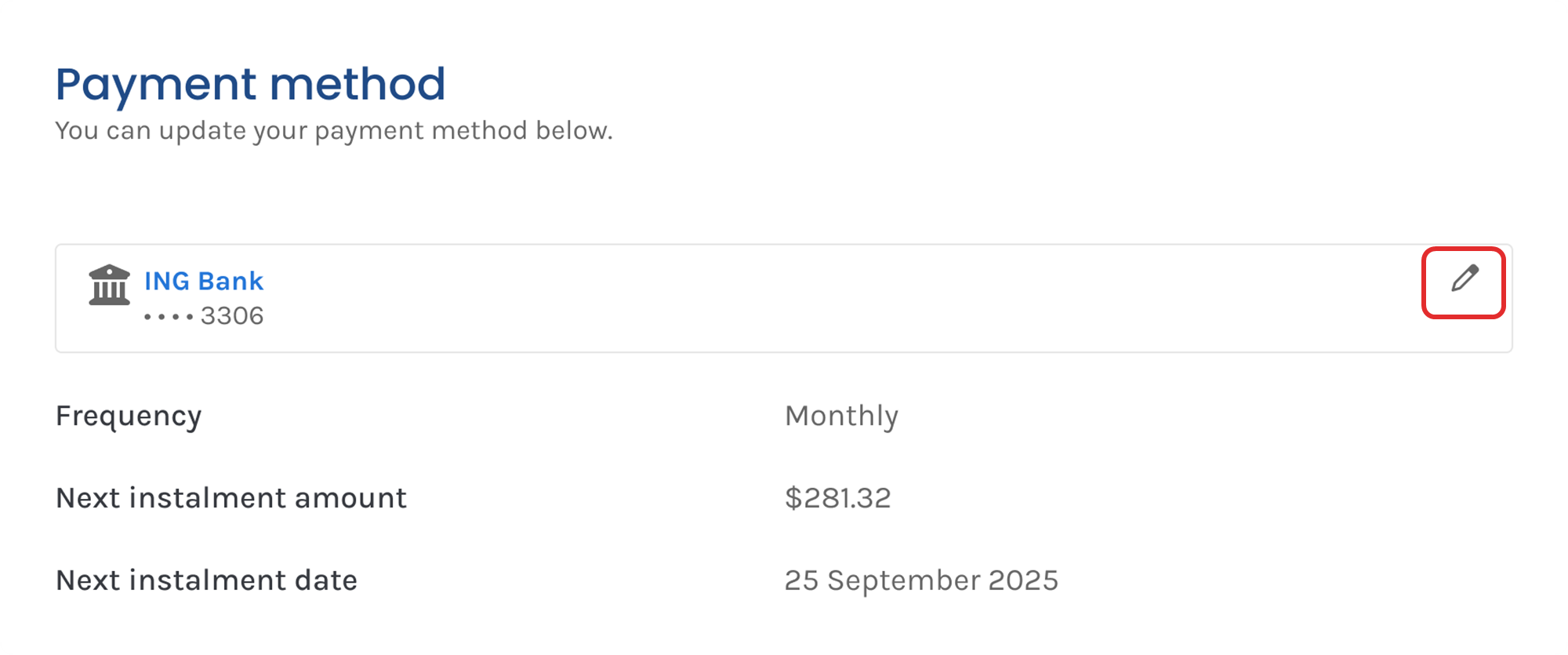
- In the popup screen, enter your card details.
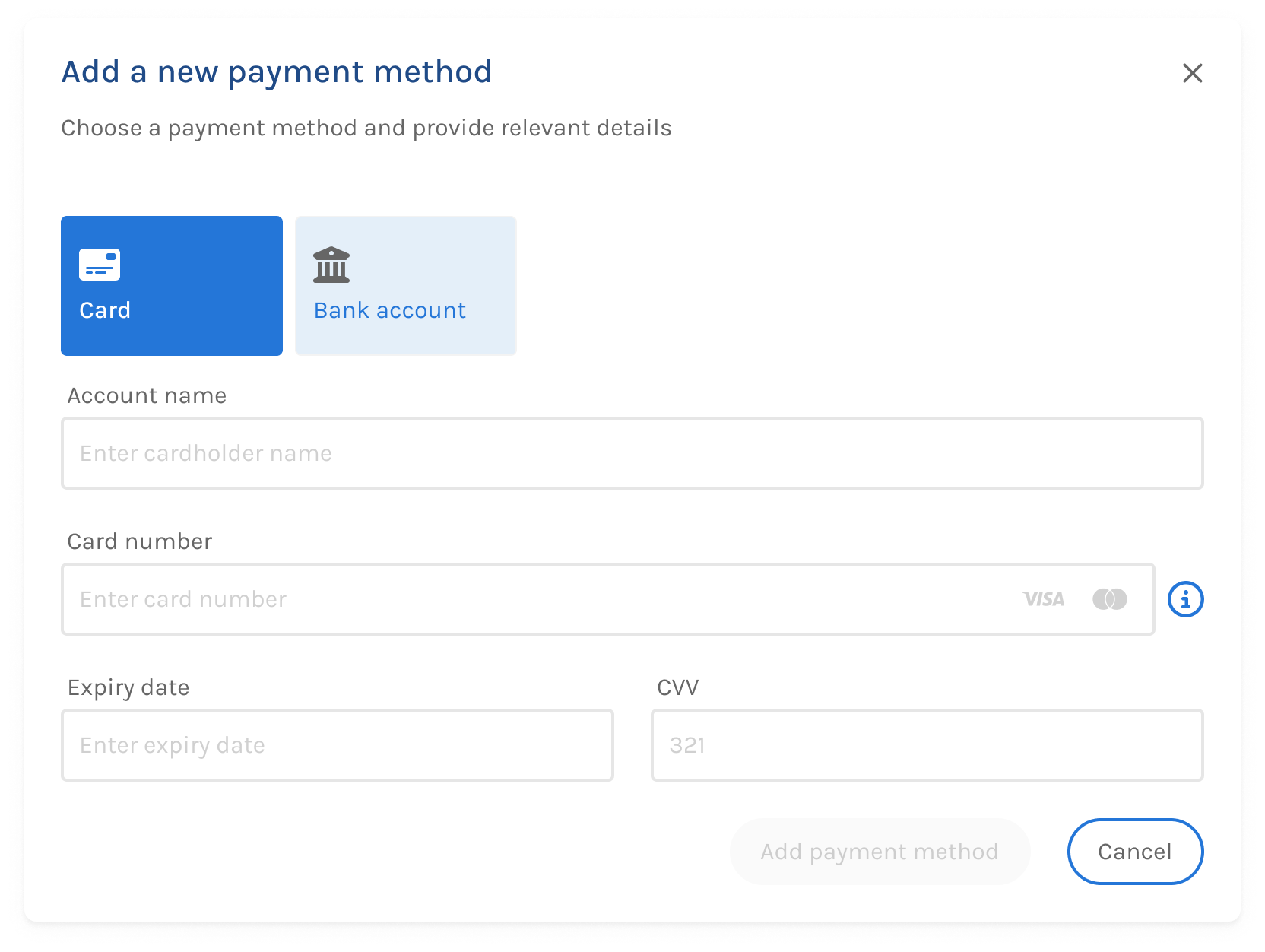
- Select “Bank Account” to change your payment method to direct debits from a bank account.
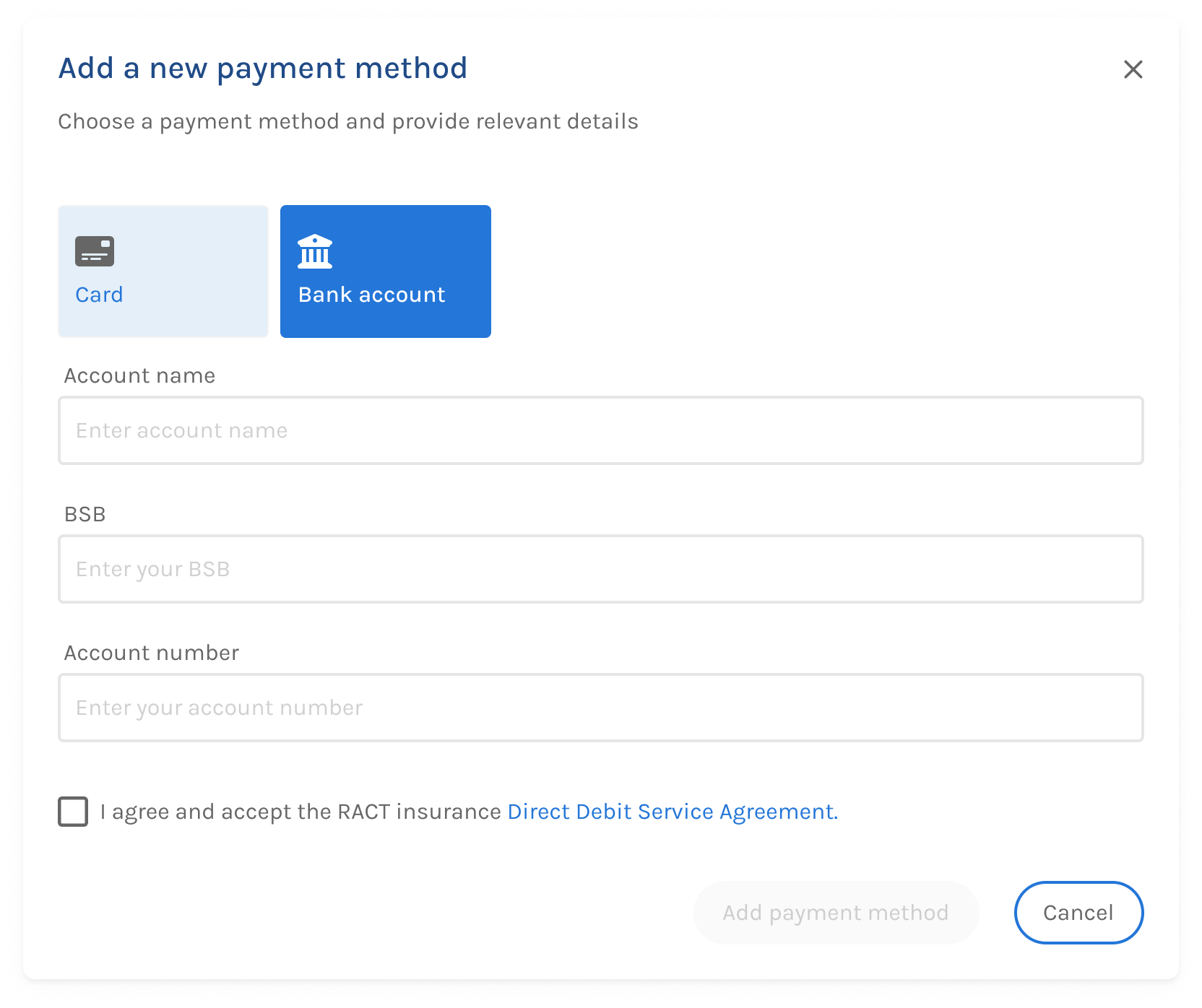
- When you’ve entered your new payment details, click “Add payment method”.
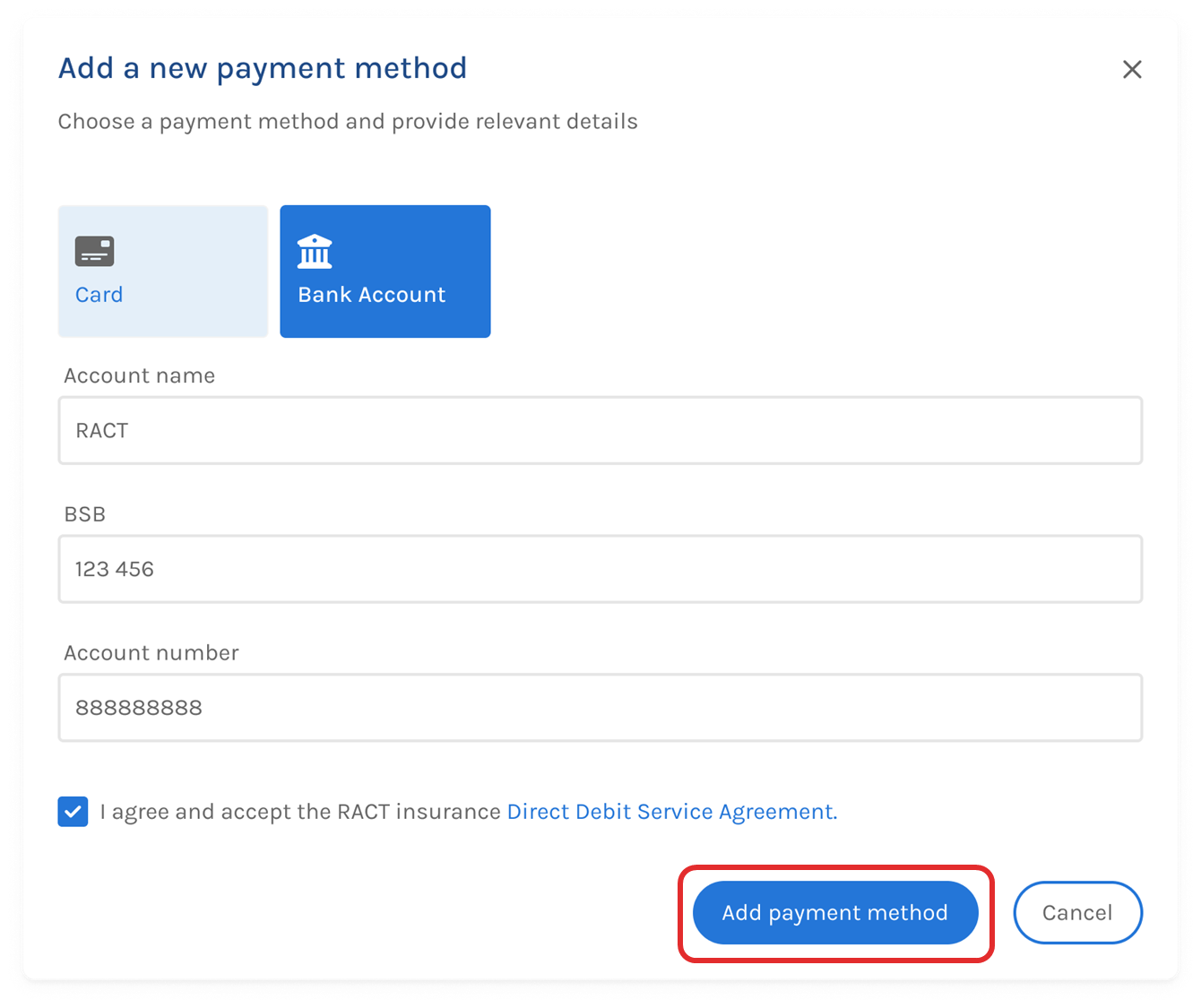
If your policy is on invoice, or you’re unable to edit your payment details online, please give us a call us on 13 27 22. Our team will help update your details.
How did we do?
How can I access information about my Insurance policy online?
Where can I find my RACT member number?
